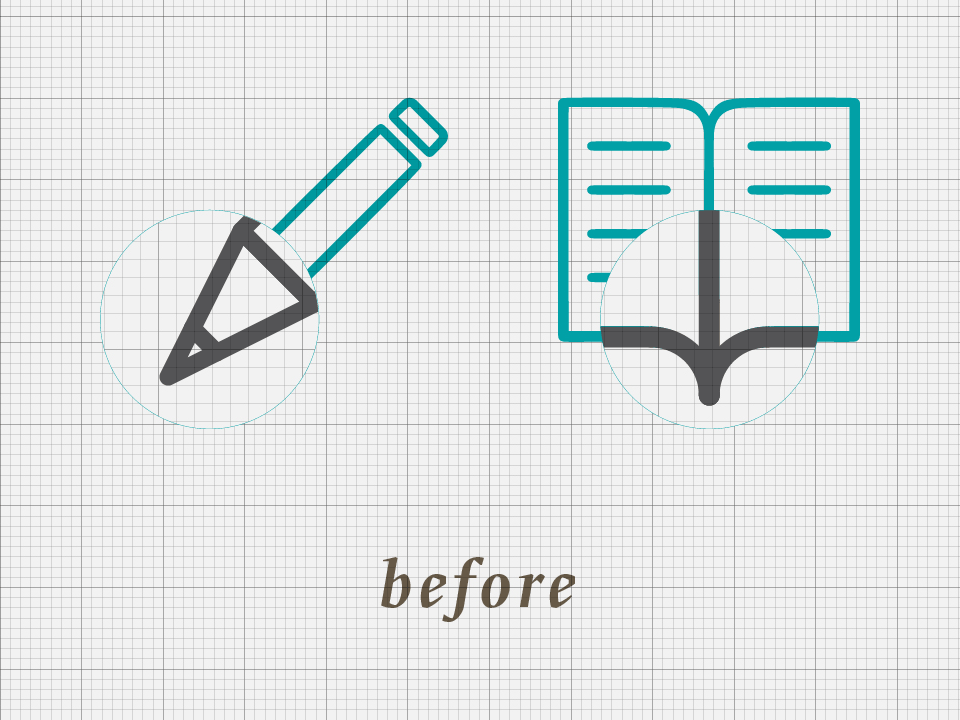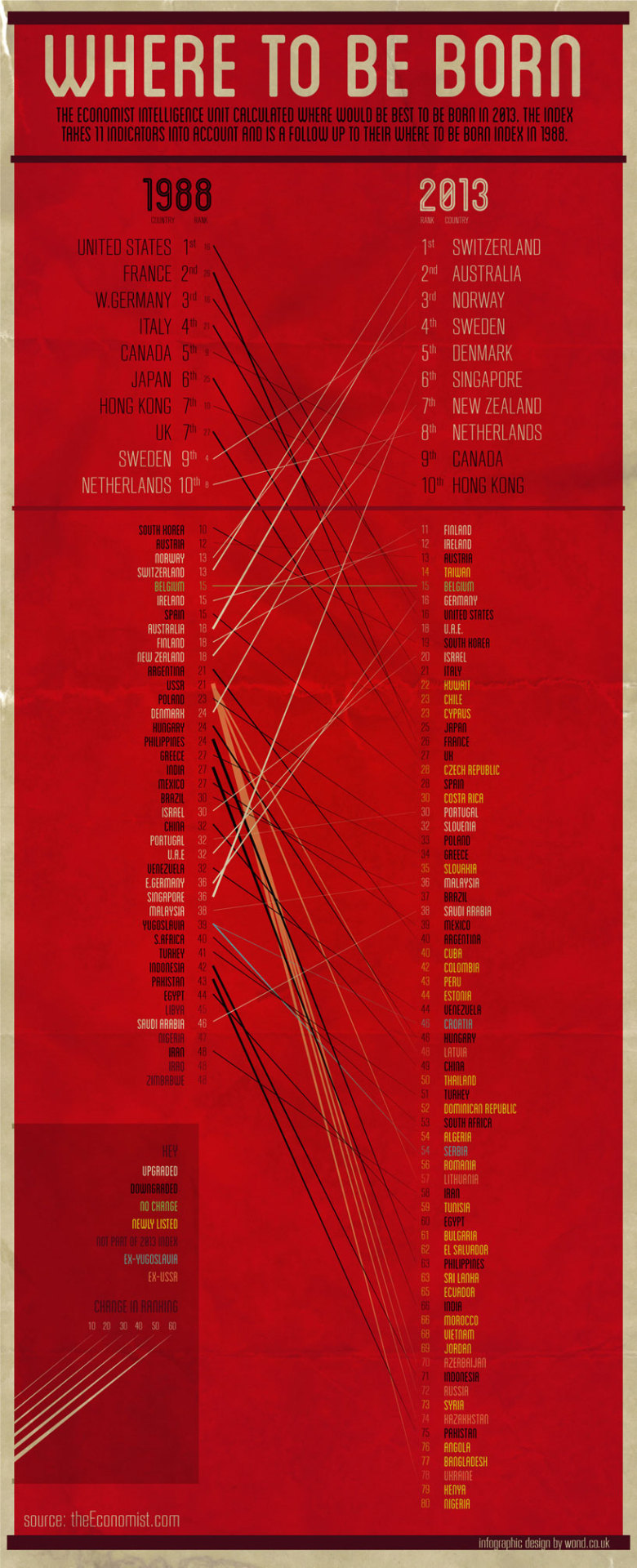Graphic Design Criticism as a Spectator Sport
Graphic Design Criticism as a Spectator Sport
”[…]people prefer the thing they’re used to rather than whatever new thing you’re foisting on them.” Couldn’t be more true.
”[…]people prefer the thing they’re used to rather than whatever new thing you’re foisting on them.” Couldn’t be more true.
How I use Evernote for my research
Evernote is one software I don’t think I’ve gone more than two days without using since I signed up many moons ago to “see what it’s about.” It’s incredibly useful, especially as a religious note taker/notebook hoarder.
As a first year research student, I find it interesting to find out how people use specific softwares to manage their work. I’ve found some posts about citation software vs other citation software, journals to keep track of thoughts, voice memos, and some on Evernote.
I use Evernote for everything: putting together every issue of my magazine, job searching, trip planning, design ideas, recipes and more. For this post, I thought it would be interesting to share my personal process of how my trusty Evernote helps me handle my research ideas, citations, and much more.
PPS Click all images to view larger
1) Citations
After experimenting with EndNote, Mendeley and Zotero, I’ve settled on Zotero. EndNote doesn’t work as a desktop application on my Mac, Mendeley has too many constraints, and Zotero was just working. I always make sure to have everything in two places in case anything fails. I write everything in Evernote first then transfer it since everything is automatically saved and synched.
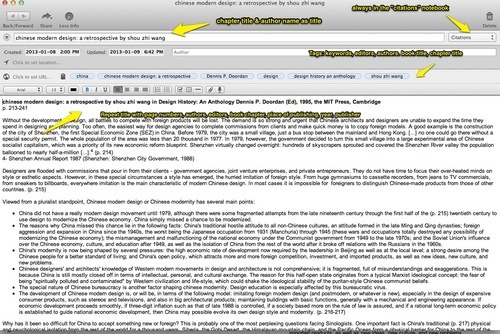
2) Grants
As a research student, a huge chunk of your time is spent writing grant applications. Unfortunately, you don’t develop magical powers that generate instant personal statements. I have a separate notebook for grants.
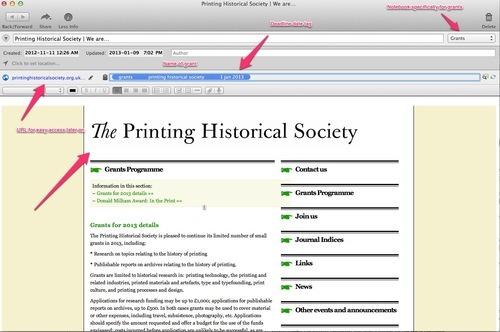
3) General research/writing
I’m a practice-based research student whose practice is in both writing and graphic design. I collect many images, draw a lot of the artworks I see, and begin writing down my thoughts that will (hopefully) form chapters. I use the “Research” notebook to collect clippings of interesting articles, photographs for inspiration as well as photographs of my drawings, collection of notes on a specific place I’m researching, and pictures of objects/text that are relevant. In the example below, I took photos of the curatorial text around the V&A as some of it was relevant to what I was researching.
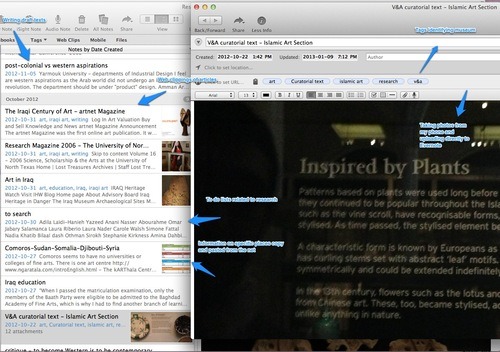
And there you have it! There are endless ways to use Evernote, it’s just a matter of finding that way. I hope this post has helped you by giving you insight on my personal process.
As a first year research student, I find it interesting to find out how people use specific softwares to manage their work. I’ve found some posts about citation software vs other citation software, journals to keep track of thoughts, voice memos, and some on Evernote.
I use Evernote for everything: putting together every issue of my magazine, job searching, trip planning, design ideas, recipes and more. For this post, I thought it would be interesting to share my personal process of how my trusty Evernote helps me handle my research ideas, citations, and much more.
PS all diagrams are made with Skitch, another app that works seamlessly with Evernote
PPS Click all images to view larger
1) Citations
After experimenting with EndNote, Mendeley and Zotero, I’ve settled on Zotero. EndNote doesn’t work as a desktop application on my Mac, Mendeley has too many constraints, and Zotero was just working. I always make sure to have everything in two places in case anything fails. I write everything in Evernote first then transfer it since everything is automatically saved and synched.
- I tag it with the name of the book, the chapter in the book, editor(s) or author(s) of the book and the chapter, as well as keywords
- The name of the document is always “Name of Chapter by Author”
- I rewrite that information again along with page numbers, place of publishing, year, and all that.
- Then I copy paste that, alongside all the citations, into Zotero.
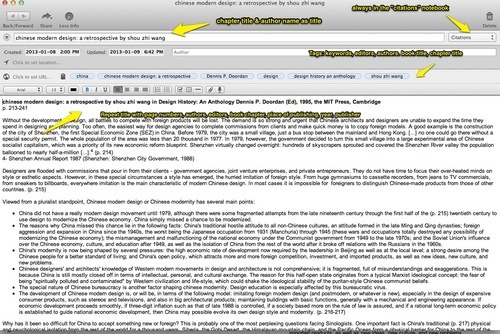
2) Grants
As a research student, a huge chunk of your time is spent writing grant applications. Unfortunately, you don’t develop magical powers that generate instant personal statements. I have a separate notebook for grants.
- Evernote Web Clipper clips the entire webpage and the URL - this helps when reviewing the guidelines as opposed to having to review the PDF/Word document
- I attach the application and other pertinent information to the note
- I make sure to tag the grant name and the date it is due as a constant reminder
- I first write all personal statements and research proposals in Evernote before transferring them to the official application. They can be used for future reference when writing other grants. Personal statement’s are tagged with “personal statement”, proposals are tagged with “research proposal” and other keywords related to the grant
- I also use the Evernote email tool to send any confirmation emails I received upon submitting the grant to have it for future reference
- I clip or paste any samples of successful grants for reference
- Sometimes I create lists of what I need to submit for this grant and check them once complete
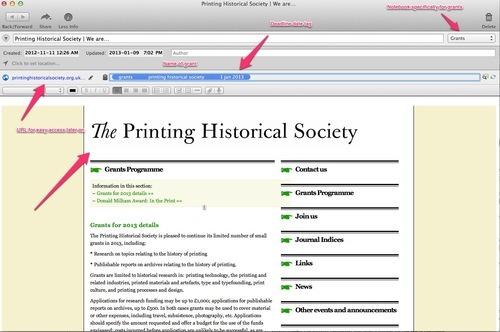
3) General research/writing
I’m a practice-based research student whose practice is in both writing and graphic design. I collect many images, draw a lot of the artworks I see, and begin writing down my thoughts that will (hopefully) form chapters. I use the “Research” notebook to collect clippings of interesting articles, photographs for inspiration as well as photographs of my drawings, collection of notes on a specific place I’m researching, and pictures of objects/text that are relevant. In the example below, I took photos of the curatorial text around the V&A as some of it was relevant to what I was researching.
- Make sure to tag the museum (London has many, it’s easy to get lost)
- I include the section of the museum as well
- I write down my thoughts (literature reviews, critiques) and paste all the ideas I collected from that notebook (with proper tags). Then I assemble it to make it a piece of writing and move the almost final version into Word.
- If I am writing a critique, I tag everything with the title I am giving my critique to find it more easily
- If I come across many names (artists, writers, researchers and so on), I write down every name with a checkbox in order to search them. Once I have, I check the box!
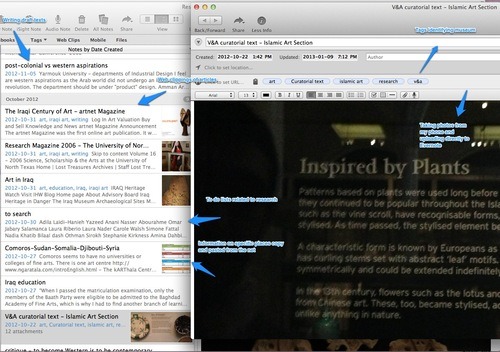
And there you have it! There are endless ways to use Evernote, it’s just a matter of finding that way. I hope this post has helped you by giving you insight on my personal process.
What Design Can Do book PDF is available online!
What Design Can Do book PDF is available online!
Editors and designers worked on the spot to compile the 2012 publication that was printed on site as well. Including essays, interviews, the conclusions of the lectures, break outs, brainstorms and the best ideas from the wall, the book reads as a call for action. The book was presented at the end of the conference in a fun and festive setting.
Editors and designers worked on the spot to compile the 2012 publication that was printed on site as well. Including essays, interviews, the conclusions of the lectures, break outs, brainstorms and the best ideas from the wall, the book reads as a call for action. The book was presented at the end of the conference in a fun and festive setting.
Subscribe to:
Posts (Atom)